Frequently asked questions and answers.
General issues
Comin System is a ecommerce system which allows owners of content websites to sell products of online stores directly from the page. Now there is no need to go to the online store, users can easily make purchases directly on the trust sites (Affiliates). The entire offline part of the sale (order processing, delivery, logistics) is handled directly by the online store (Merchant).
The Comin widget is a context block which contains a product with prices from one or several online stores, actual availability, detailed product information, reviews of real customers.
The Comin system automatically matches products to the content of the page using machine learning. The system also allows visitors of the site to make a purchase with a simple checkout: choice of the necessary options, such as delivery and payment for goods in various ways.
The widget runs in a pop-up window, i.e. the user does not end the session and does not leave the site.

1) After clicking on the "View detalis" button in the widget, a product card opens with its description, parameters and reviews.
2) After reviewing all the information on the product card, you must click on the "Buy" button to proceed with the order.
3) For registered users, the Comin System offers to log in to an account, and for new users to register.
4) After logging in, the user enters the "Dashboard", where you need to check the details of the order and fill in the required fields with contact information, selects the methods of payment:
- Cards Visa / Mastercard
- Payment in cash (Payment in cash means payment for the goods upon delivery to the customer directly to the hands).
5) Order information can be tracked in your Comin System account.
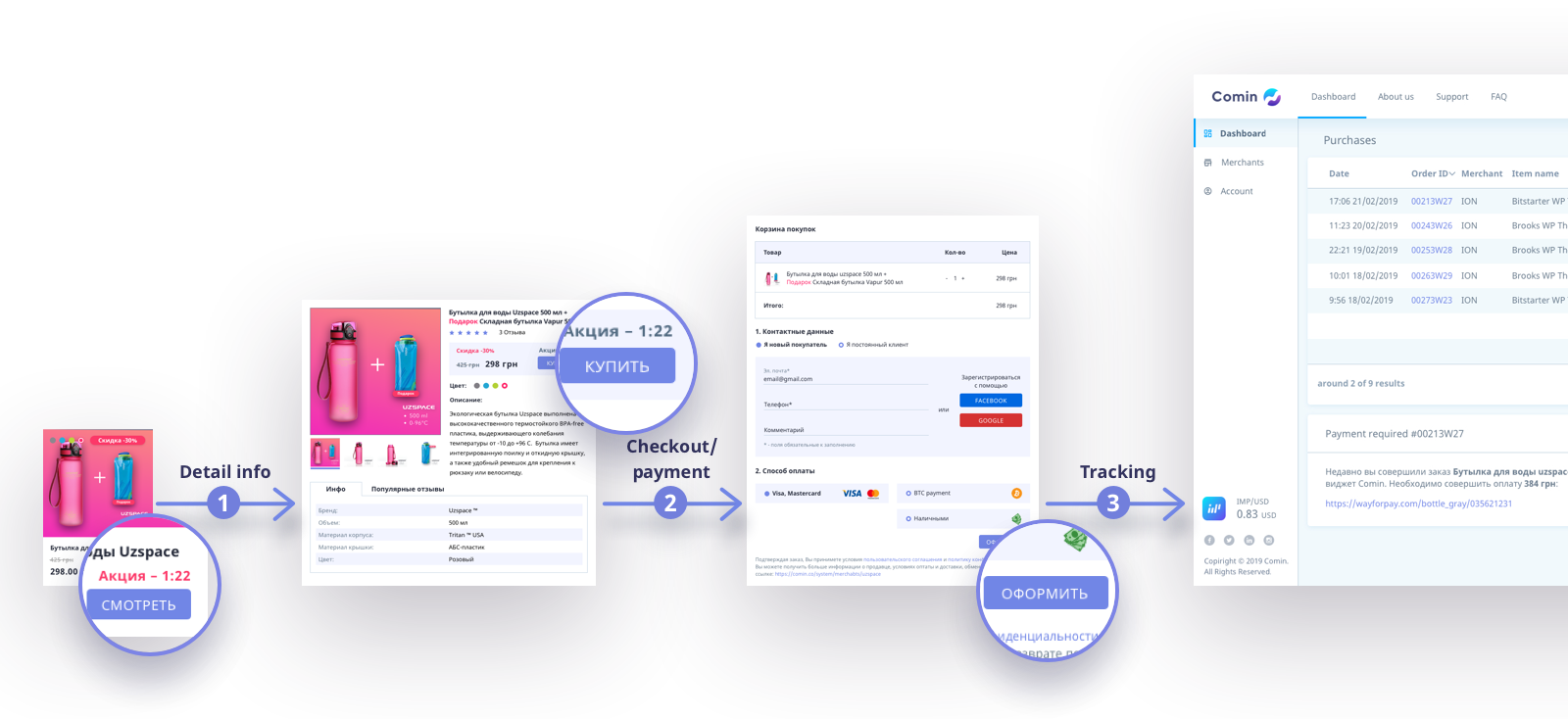
Registration section
Registered user has the following advantages:
- Full information about the status of the order, the history of its purchases;
- Information about cashback and cryptocurrency transaction history.
For registration Comin System, оn the https://comin.co start page, click "register", fill out the appropriate form, or register using Facebook or Google accounts.
Order status is key information that tells you, as a customer, the current order status:
Paid - the order is paid by the buyer;
Expected - an order is in the process of waiting for payment by the buyer;
Canceled - the order is canceled by the buyer or merchant;
Overdue - the order is not paid by the buyer with in the specified time limit.
Payment section
1) After clicking on the "View detalis" button in the widget, a product card opens with its description, parameters and reviews.
2) After reviewing all the information on the product card, you must click on the "Buy" button to proceed with the order.
3) For registered users, the Comin System offers to log in to an account, and for new users to register.
4) After logging in, the user enters the "Dashboard", where you need to check the details of the order and fill in the required fields with contact information, selects the methods of payment:
- Cards Visa / Mastercard
There are cards of the two main payment systems VISA and MasterCard. Cards of both payment systems are distinguished by the reliability and security of instant payments. You just need to enter information about your card in special fields: card number, card expiration date, full name (this information is located on the front of the card) and CVV / CVV2 (the last three digits on the back of the card where the signature sample is located) - and your the purchase is immediately paid, and the amount of the purchase is debited from the card.
- Cash payment
Payment in cash means payment for the goods upon delivery to the customer directly to their hands.
5) Order information can be tracked in your Comin System account.
https://impleum.com/impleum-wallets/
Payment can be made in several transactions.
(How to create an Impleum wallet? - see here)
Shipping and Exchange
For shipping please contact the merchants of the goods.
More information "Dashboard", "Merchants", "Payment and Shipping"
https://comin.co/system/merchants/uzspace/payments
Comin System is not a merchants of goods displayed on the widget, but an intermediary between buyers and merchants.
On the return and exchange is necessary to contact the merchant of the goods.
Purchased goods can be returned and exchanged, in accordance with the Law of Ukraine "On Protection of Consumer Rights".
More information "Dashboard", "Merchants", "Returns and Replacements":
https://comin.co/system/merchants/uzspace/refunds
Comin System is not a merchants of goods displayed on the widget, but an intermediary between buyers and merchants.

Contact us
If you have any questions please feel free to contact us.

